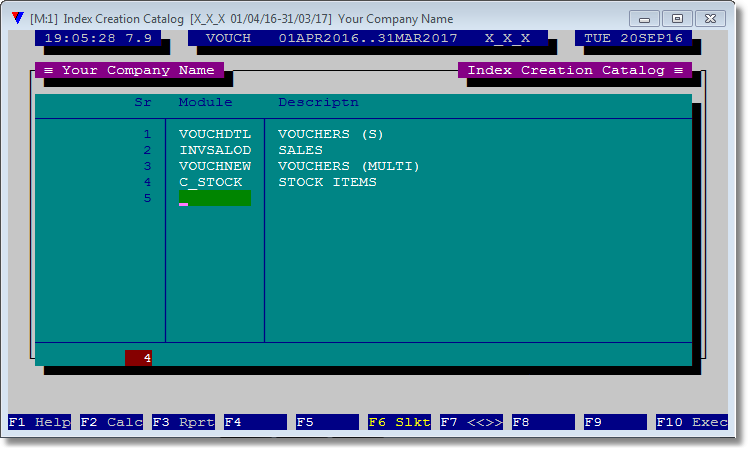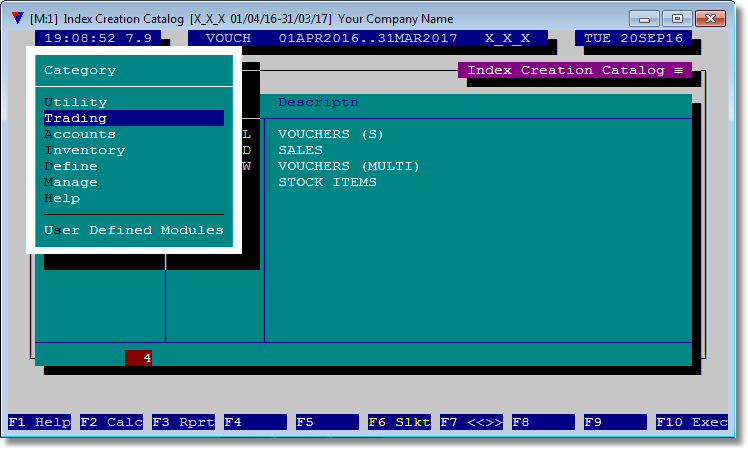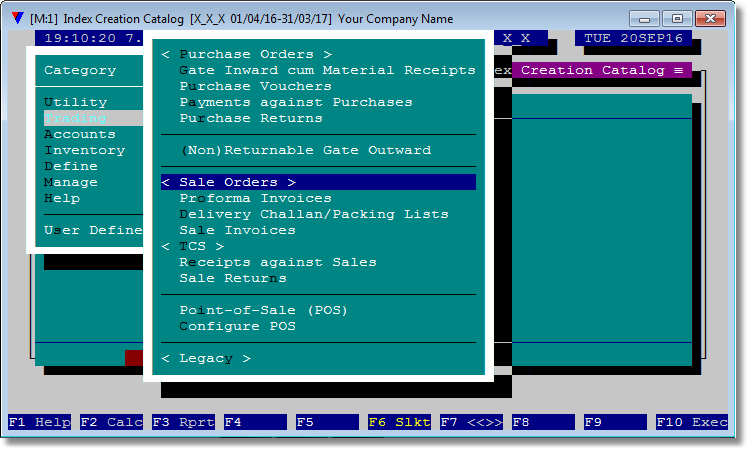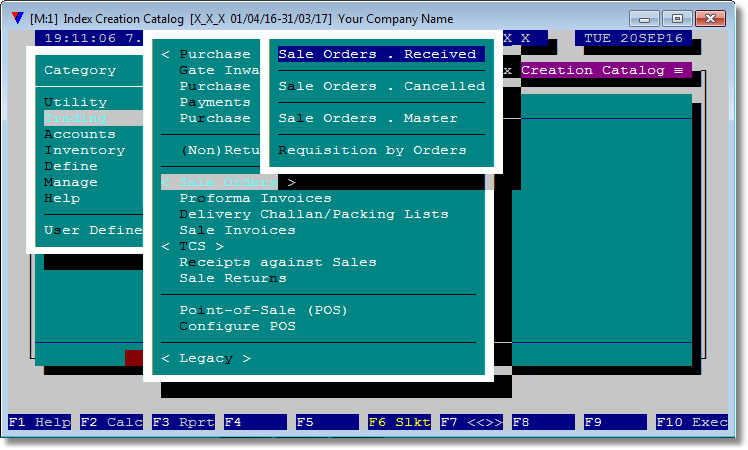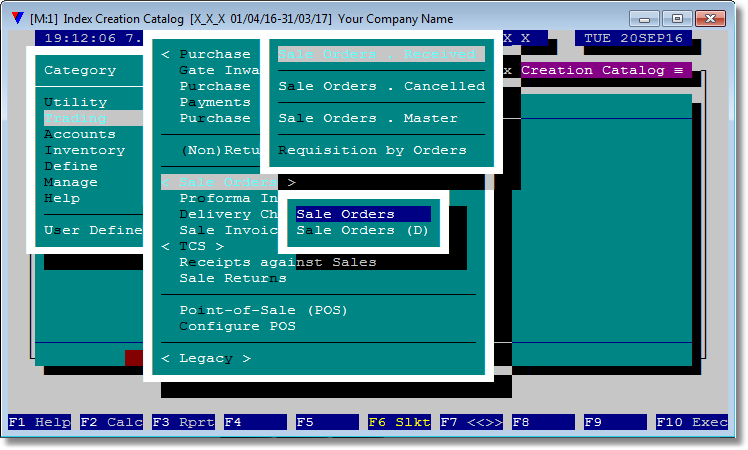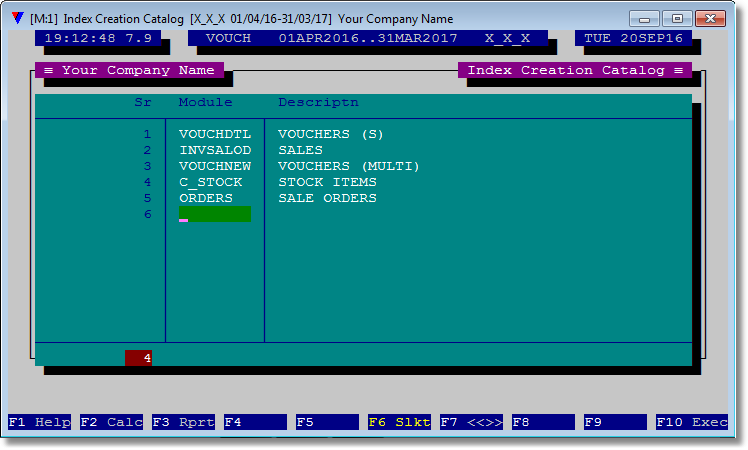Many configurations require to select a module and/or its child alias for further processing. Vouch implements an elegant way to select one. The following images will demonstrate how the protocol works. It first present the main menu options as a list. Selection of an option will popup another list containing options of that prompt. It repeats this process until a prompt is selected which leads to final action. If the final action represents a module than its title is presented for selection. Depending upon the nature of module, SOLITARY or RELATIONAL, it may also list the title of child module. Selection of final action will return the alias of selected module to the calling object.
For illustration sake we take Module Selector to create a catalog of modules to be re-indexed in one session.
# |
Description |
Image |
1 |
Topbar > Manage > Manage Your Data > Reindexing (Catalogued) |
|
2 |
Press F6 ( as it is hi-lighted on the bottom actions bar ). Navigate to <Trading> ( or any other group of interest ). |
|
3 |
Navigate to <Sale Orders> and press <Enter>. |
|
4 |
Select prompt <Sale Orders . Received>. |
|
5 |
Select <Sale Orders>. |
|
6 |
Watch that the alias and title of selected module is inserted the transaction. |